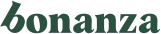20' Cat 6a Foot Pedal Momentary Lag Switch and 13 similar items
20' Cat 6a Foot Pedal Momentary Lag Switch for PS5, PS4, PS3, Xbox One, 360 & PC
$38.95
View full item details »
Shipping options
Return policy
Purchase protection
Payment options
PayPal accepted
PayPal Credit accepted
Venmo accepted
PayPal, MasterCard, Visa, Discover, and American Express accepted
Maestro accepted
Amazon Pay accepted
Nuvei accepted
View full item details »
Shipping options
Return policy
Purchase protection
Payment options
PayPal accepted
PayPal Credit accepted
Venmo accepted
PayPal, MasterCard, Visa, Discover, and American Express accepted
Maestro accepted
Amazon Pay accepted
Nuvei accepted
Item traits
| Category: | |
|---|---|
| Quantity Available: |
Only one in stock, order soon |
| Condition: |
New |
| UPC: |
Does not apply |
| MPN: |
Does Not Apply |
| Country/Region of Manufacture: |
United States |
| Cable Length: |
20 ft. |
| Brand: |
Does Not Apply |
| Button location: |
In the middle, 10ft in |
| Type: |
Cat 6a |
| Custom Bundle: |
No |
| Connector B: |
RJ45 Port Male |
| Connector A: |
RJ45 Port Male |
| Modified Item: |
No |
Listing details
| Shipping discount: |
Shipping weights of all items added together for savings. |
|---|---|
| Posted for sale: |
More than a week ago |
| Item number: |
1585580251 |
Item description
Some buyers wanted a cat 6 cable, so here it is. There is no benefit or difference between the cat 5e and the cat 6a one other than the cost of the cat 6a cable.
.
There is a updated video, it is in my other listing Here
This is a 20' (foot) cat 6a cable with a foot pedal momentary switch. The switch is about 10' (foot) in from one end. Also includes a coupler. This is a momentary switch not a toggle switch.
**Includes a coupler, seen in pictures above**
You can be disconnected if you use any lag switch, Home made or bought. If the switch if left ON too long you will lag out/disconnect from the game
I'd suggest not to use a "Green" network switch or anyone that automatically adjust the power.
The
only network switches I can recommend are Netgear FS605 v2 and Netgear
FS105 v2 because I use to sell them in a bundle with lag switches.
Proper network set-up
Router ? lag switch ? network switch ? straight through cable ? Console / PC
1. You will need a
network switch in-order for this not to immediately disconnect you.
2. The router may stand
alone or be a modem / router combo.
3. No where in the
description does it say to connect this directly into your console or PC. If
you connect this directly to your console or PC it will immediately
disconnected you.
Booted / Snagless
20 ft. in length
Black in color.
If you are having any problems with this please let me know before leaving a feedback
If you have any questions, please ask.
The most asked
Questions the Answers to them
Q: Does this work on PS5, PS4, Xbox Series..etc?
A: A device doesn?t make a lag switch work or not. It
being physically damaged makes it not work.
Q: Does this work on insert
game title here?
A: A game doesn?t make a lag switch work or not. How the
games servers are set up will make a difference as to how the lag affects you
and the results you get.
Q: Can you use Cat 6 or something higher?
A: Sure but why? The cost is higher and there is no benefit
from it.
Q: Can I plug this into my router and console?
A: As long as you want to be immediately disconnected you
can.
Q: The lag switch is affect / freezing me, ?It?s not
working?
A: The lag switch is working 100% perfectly fine. A lag
switch is connected to your network, it will 100% affect you.
Q: I have super fast internet.
A: Internet speed has 100% nothing to do with a lag
switch and how they work. Your ping can matter though.
Q: What is a lag switch?
A: It?s a cat 5e (usually) cable with a On / Off switch
built into it. It?s either toggle or momentary.
Q: What?s the difference between toggle and momentary?
A: Toggle, to
toggle back and forth. 99.9% of the light switches in your house are toggle.
You don?t have to hold it on or off, it stays there until you move it.
Momentary, or moment, spring loaded, only works when you press or hold it down,
like the keys on your keyboard.
Q: I keep disconnect, why does it not work?
A: That means it working 100% perfectly fine. You most
likely have the incorrect set up. You could also be leaving the lag switch on
too long and / or the network switch is taking to long to reconnect.
Q: What is a network switch?
A: According to Google: ?A network switch is networking
hardware that connects devices on a computer network by using packet switching
to receive and forward data to the destination device.?
Q: Do I have to use LAN?
A: Yes, because a lag switch is a cable, you cannot use
WiFi, please disable it on the console.
|
Why are we showing these items?
Booth
Mikey's Place |
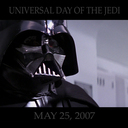
|
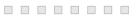
-
Refine your browsing experience
We can show you more items that are exactly like the original item, or we can show you items that are similar in spirit. By default we show you a mix.
This item has been added to your cart
 20' Cat 6a Foot Pedal Momentary Lag Switch for PS5, PS4, PS3, Xbox One, 360 & PC added to cart.
Only one available in stock
20' Cat 6a Foot Pedal Momentary Lag Switch for PS5, PS4, PS3, Xbox One, 360 & PC added to cart.
Only one available in stock
View Cart or continue shopping.
 Please wait while we finish adding this item to your cart.
Please wait while we finish adding this item to your cart.
Get an item reminder
We'll email you a link to your item now and follow up with a single reminder (if you'd like one). That's it! No spam, no hassle.
Already have an account?
Log in and add this item to your wish list.